One of the questions most people who buy a new Android phone ask is "Should I root the phone or not".
Most Android phones have basic settings that the user can use with some restrictions. That means we can't do a lot of things related to the system. Rooting will cause you to lose all of these boundaries. That means we can add a lot of new work to our Android system.
Is it dangerous to root the phone?
I was too scared to root at first. But somehow finally rooted. Many people are afraid that their phones will be broken. But it is much less likely to break during rooting
Why root the phone?
Simply put, you can take full control of the phone. (I wanted to put Sinhala. I want to increase my memory.)
Advantages of rooting
1. Rooting removes the limitations of using an Android OS.
2. You can install unofficial Android versions (custom ROM). Some phones do not receive official updates on the latest versions of Android. You can then install a new version using a custom ROM. The phone must be rooted for this.
3. Some phones need to be rooted to take screenshots.
4. Ability to use Sinhala language. (For me, this is the biggest advantage).
5. Apps are installed on the phone's internal memory. You can install these apps on the SD card by rooting. (For me, this is the second biggest advantage).
6. The processor can be over-locked / under-locked.
7. In addition, there are many other benefits.
Disadvantages
1. Rooting some phones will not be able to make an official update.
2. Rooting can slow down the phone.
3. If rooting is not done properly, the phone may be Unusual things can happen.
Finally, I have to say. Rooting will void the warranty of the phone, and if you are new to Android, this is a bit risky. Therefore, rooting should be done very carefully. There are different ways to root each phone. And you can unroot it if you like.
Okay now let's see how to do it
- Go Here here and get that APP.
- Install the app.
- Then in the menu that appears, give the root.
Give install superSU first and then Gandalf.
All right, now reboot your phone. Then see if there is a superSU in your apps that is rooted.






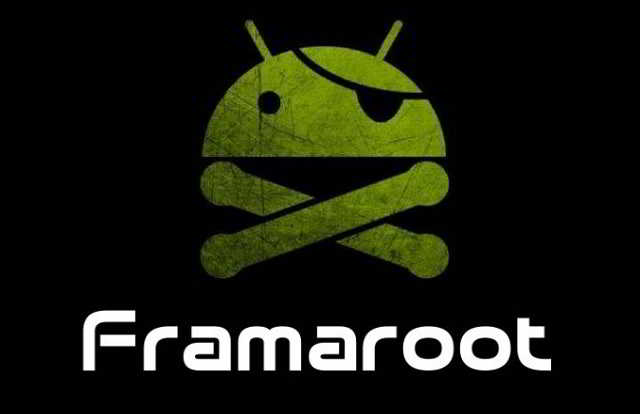




0 comments:
Post a Comment
If the article is good, let's leave a comment .....